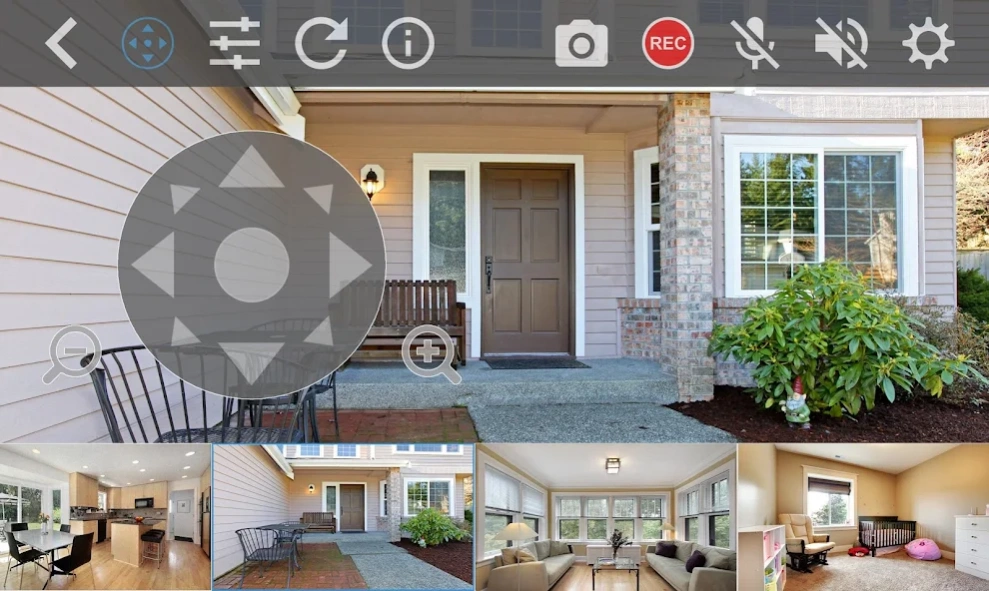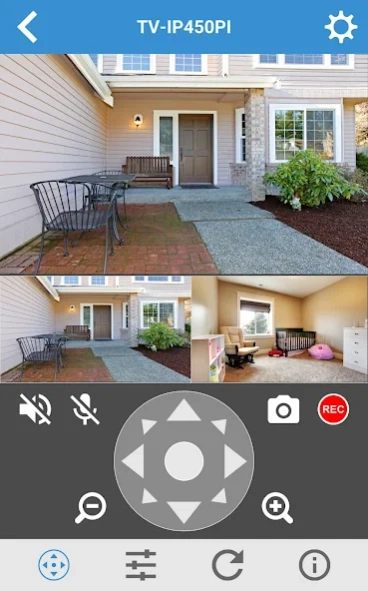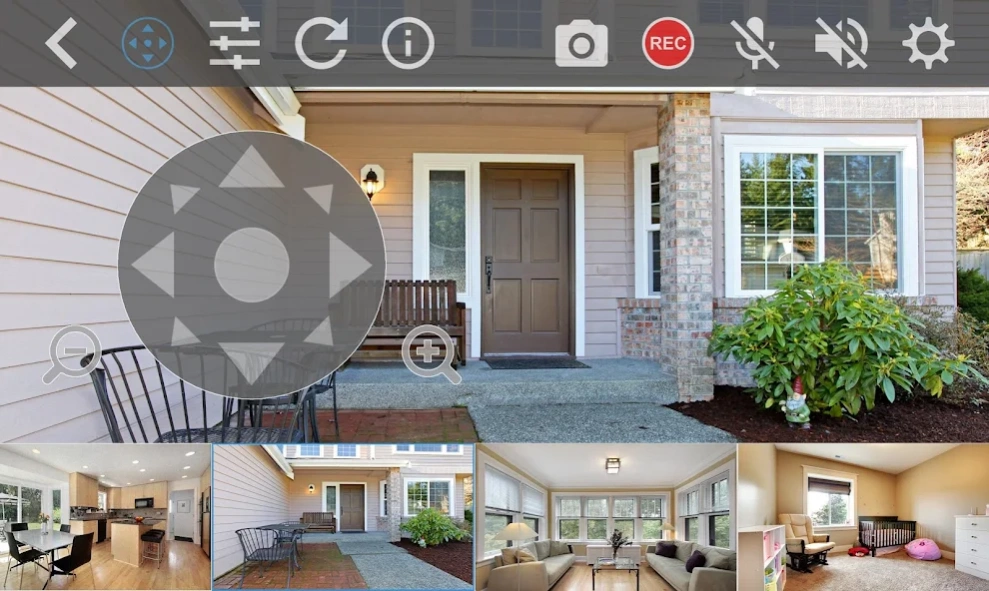IPView 2.0.42
Continue to app
Free Version
Publisher Description
IPView - TRENDnet IPView brings live video from TRENDnet cameras to your mobile device.
The app auto-detects TRENDnet cameras on your local network. See a thumbnail of all of your connected cameras, with a large live view of a single camera. Pinch the viewing field to digitally zoom in and out. Pan and tilt PTZ cameras in real time. A convenient snapshot button stores an image to your mobile device. Hear audio from cameras with a built in microphone.
Compatible TRENDnet Cameras/NVRs:
TV-IP310PI / TV-IP311PI /TV-IP312PI
TV-IP314PI / TV-IP315PI / TV-IP316PI / TV-IP317PI
TV-IP318PI / TV-IP319PI
TV-IP320PI / TV-IP321PI / TV-IP322WI
TV-IP323PI
TV-IP324PI / TV-IP325PI /TV-IP326PI / TV-IP327PI
TV-IP328PI / TV-IP329PI
TV-IP340PI / TV-IP341PI
TV-IP342PI / TV-IP343PI
TV-IP344PI / TV-IP345PI
TV-IP410PI / TV-IP420P
TV-IP430PI / TV-IP440PI / TV-IP450P / TV-IP450PI
TV-IP460PI
TV-NVR104K / TV-NVR104 / TV-NVR104D2
TV-NVR208 / TV-NVR208D2
TV-NVR216 / TV-NVR216D4
TV-NVR2208_D2 / TV-NVR2216_D4 / TV-NVR2432_D4
TV-DVR104 / TV-DVR208
TV-NVR408 / TV-NVR416
TV-IP762SIC / TV-IP751WC / TV-IP751WIC
TV-IP851WC / TV-IP851WIC
Latest firmware is needed to be compatible with the app, visit http://www.trendnet.com/downloads to check your firmware version is up to date. Android version 5.0 or above is recommended.
About IPView
IPView is a free app for Android published in the System Maintenance list of apps, part of System Utilities.
The company that develops IPView is TRENDnet. The latest version released by its developer is 2.0.42.
To install IPView on your Android device, just click the green Continue To App button above to start the installation process. The app is listed on our website since 2020-09-09 and was downloaded 11 times. We have already checked if the download link is safe, however for your own protection we recommend that you scan the downloaded app with your antivirus. Your antivirus may detect the IPView as malware as malware if the download link to air.trendnet.mobile.TRENDnetIPView is broken.
How to install IPView on your Android device:
- Click on the Continue To App button on our website. This will redirect you to Google Play.
- Once the IPView is shown in the Google Play listing of your Android device, you can start its download and installation. Tap on the Install button located below the search bar and to the right of the app icon.
- A pop-up window with the permissions required by IPView will be shown. Click on Accept to continue the process.
- IPView will be downloaded onto your device, displaying a progress. Once the download completes, the installation will start and you'll get a notification after the installation is finished.